INTRO
My research on maya muscel
Maya Muscle is a skin deformer that lets you rig characters with underlying muscle objects to create realistic skin deformation. You can also use Muscle’s independent Displacement, Force, Jiggle, Relax, Smooth, and Collision features to create other deformation effects. Any NURBS surface in Maya can be converted to include a Muscle Object shape node and be connected to the Maya Muscle skin deformer.
For character rigging, you can build muscles based on the character’s skeleton so that when the skeleton moves, the muscle objects squash and stretch and in turn drive the surface of the character’s skin.
Muscles basically work as ‘influence objects’ but with special attributes that precisely simulate the physical properties of muscle interacting with skin. Maya Muscle lets you paint weights per-point to define exactly how the muscle attributes (Sticky, Sliding, Relax, Jiggle) affect the skin.
This guide provides information on setting up your character rig to work with Maya Muscle for skin deformation and on setting up other deformation effects.


My Pratice on maya muscle



1. root this is a NURBS curve, it's CVs translation is controlled by the cross-sections translation, i. e. with the help of cross-sections, root is deformed. Because of that it's not a good idea to rebuild root or new CVs to be added to it - these acts will destruct muscle's structure.
2. cross-sections - these are NURBS curves, which manage root and envelope's deformation. Their shape can be changed with the help of their CVs. New CVs can be added or they ( cross-sections ) can be rebuild if necessary, which allows the creation of precise muscles.
3. envlope - could be polygonal or NURBS surface. To maintain envelope's dependancy on cross-sections, its construction history shouldn't be erased. This part of muscle structure is used as smooth skin influence, geometry based sculpt deformer, wrap deformer and any other deformer type.
4. distance controller - it is used for calculating roots/cross-sections deformations, depending on its length ( of the distance controller ).
5. distence controller's locators - control the distance controller's length.
6. length controller - it is used for calculating cross-sections deformations, depending on the root's length.
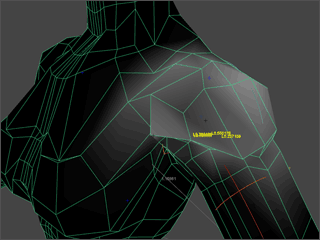
Deltoid - this is one of the most important and difficult to adjust muscles. It creates lots of problems at lifting and twisting the arm - that's why the weghts painting has to be extremely presise and as a whole the influence of this muscle has to be stronger than that of the bones in the shoulder area. Using the muscle as a sculpt deformer enables the adjustment of this zone.
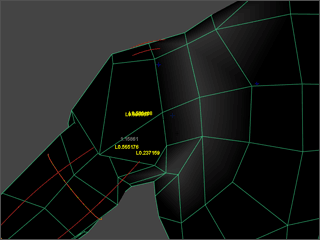
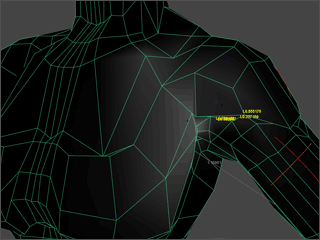
Pectoralis - the weights painting is not a problem, just work with small skin weights and eventually use the muscle as a sculpt deformer because of the
great loss of bulk in some extreme postures.
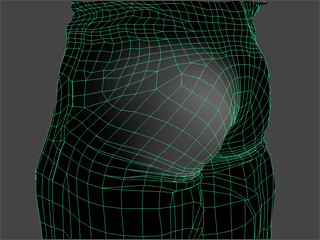
Infraspinatus / Latissimus Dorsi - use small skin weights at the expense of great muscular deformation
Gluteus - at folding thighs and pelvis a significant loss of bulk occurs. So pay a particular attention to this muscle. Most probably it might be necessary for it to influence greatly the binded geometry. Do not hesitate to apply to it great deformations.
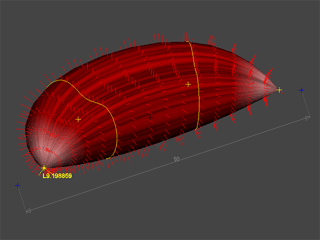
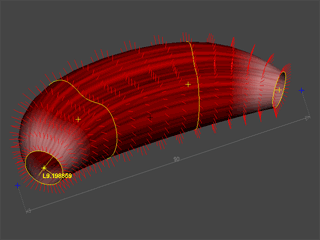
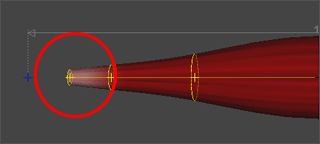
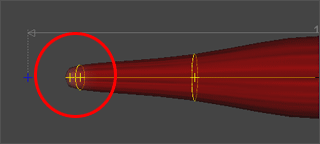
Conclusion:
Let construction of muscular system be not a goal in itself, generally speaking they are not needed. Use them only in situations where are really needed and mainly in areas where only binding to joints/transforms is insufficient. Such areas are usually shoulders/armpits and pelvis/thighs.
Do not make things complicated, keep to the formula: less advanced technologies = less problems = better results in a short period of time. For me at least it really works.
Muscles won't help you finish your work quickly. They will help you do it better, but only if you devote to it sufficient time and great effort. And let's not forget the "hard" testing ( and I really have in mind HARD TESTING ).
Don't be quick at setting on fancy third party deformers before using up all instruments from "stock-in-trade". In most cases the external plug-ins bring more trouble than help - especially when there is a big render farm.
VIDEOS
These are the few videos of my research on maya muscel. Throught this videos am learning how to make maya muscel. Videos are from YouTube. Soon will update my own muscel character.

